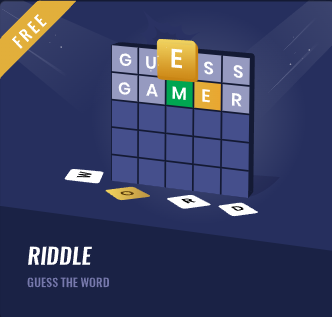2-Step Verification, also known as Two-Factor Authentication (2FA) or dual-factor authentication, is a security process that requires users to provide two different authentication factors to verify their identity. This method adds an extra layer of security, making it much harder for unauthorized persons to access a user’s accounts or data. The two steps typically involve something the user knows (like a password) and something the user possesses (like a generated code sent to a phone).
How does it work?
Upon entering the password (the first verification step), the system prompts the user for a second verification. This second step could be a text message with a verification code, a fingerprint scan, a push notification from an authentication app, or even a physical hardware token.
Frequently Asked Questions (FAQs):
Why is 2-Step Verification more secure than just a password?
By requiring two forms of identification, 2-Step Verification makes it significantly more difficult for hackers. Even if a malicious actor obtains the password, they would still need the second verification step (like access to the user’s phone) to break in.
How do I set up 2-Step Verification for my accounts?
Most online platforms and services that offer 2-Step Verification will have this option in the security or privacy settings of the account. By following the prompts, users can set up and activate this feature.
What do I do if I lose the device used for 2-Step Verification?
If you lose the device, it’s crucial to contact the service provider immediately to prevent unauthorized access and update your 2-Step Verification settings. Many services also provide backup codes or alternate verification methods in case of such events.
Does 2-Step Verification mean I’ll always need two devices to log in?
Not necessarily. While many 2-Step Verification methods involve receiving a code on a secondary device, there are other methods like fingerprint scans, facial recognition, or physical tokens which don’t require a second device.
Can I turn off 2-Step Verification once it’s activated?
Yes, most platforms allow users to disable 2-Step Verification. However, it’s worth noting that doing so reduces the security level of the account, making it more vulnerable to unauthorized access.